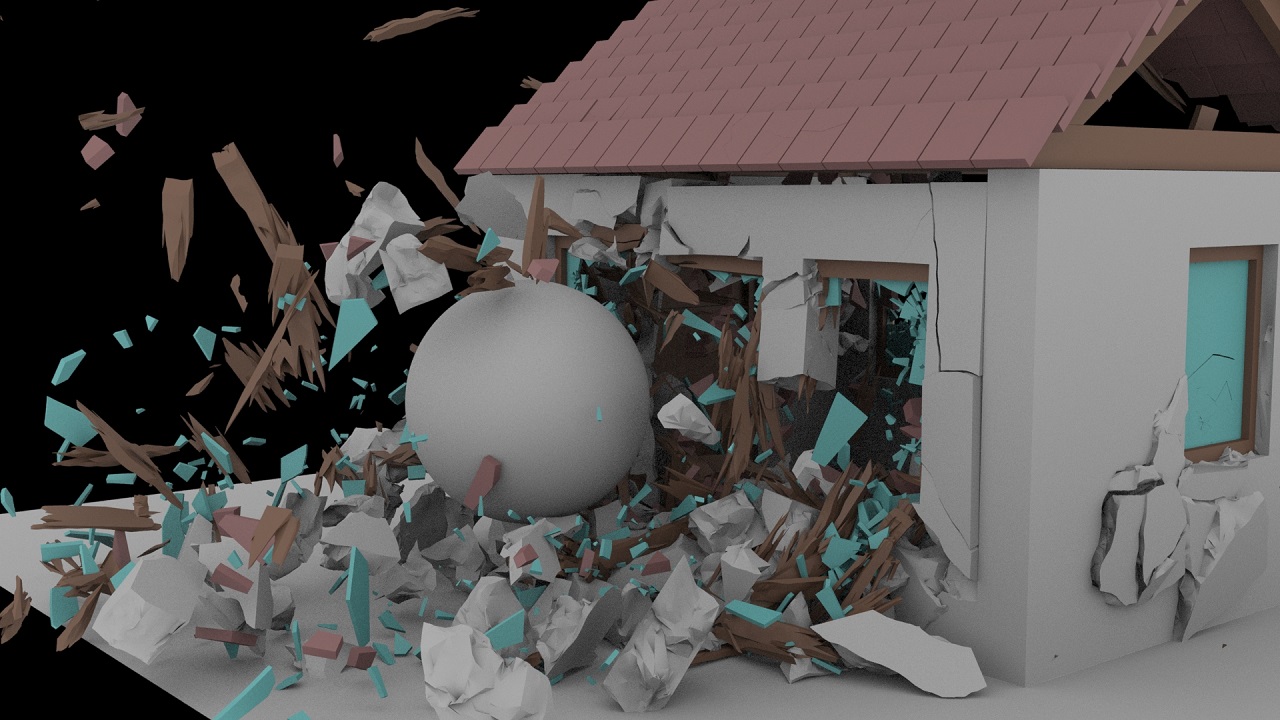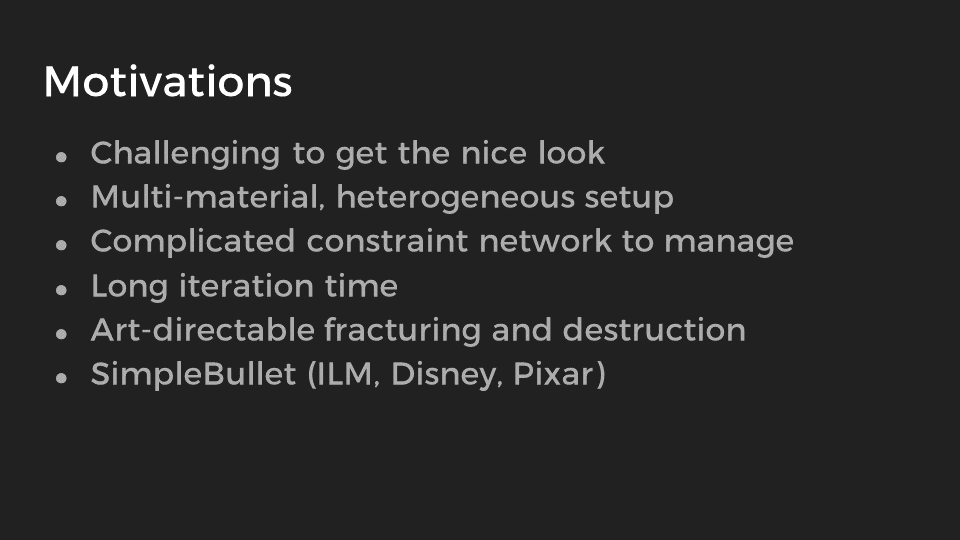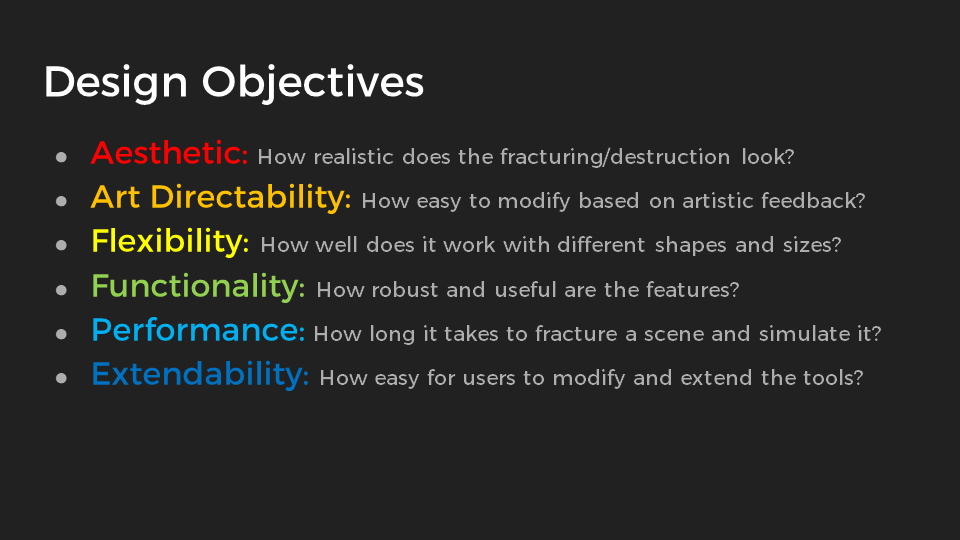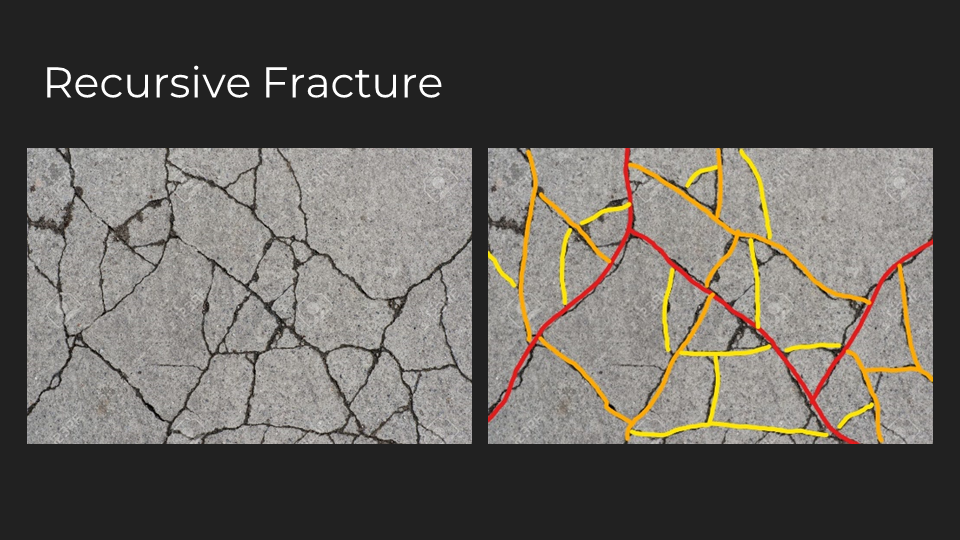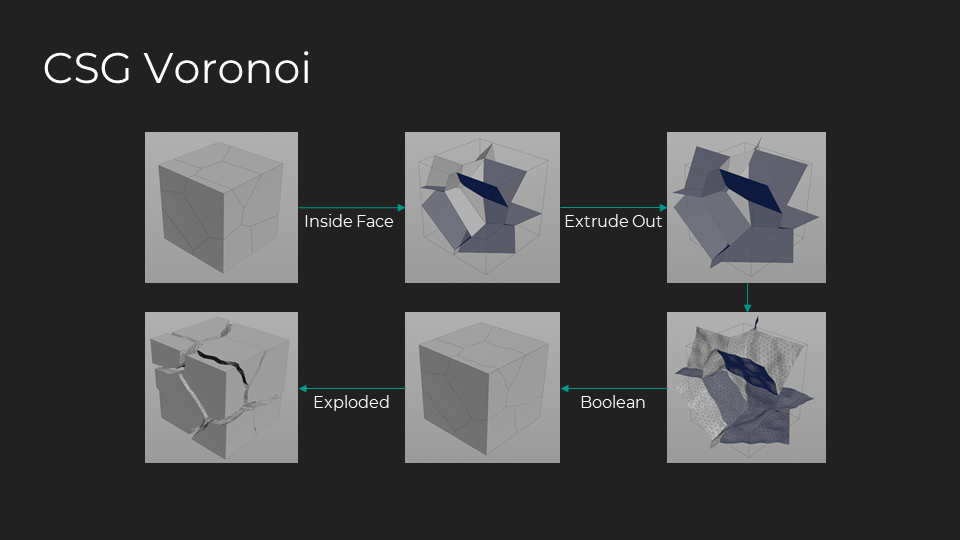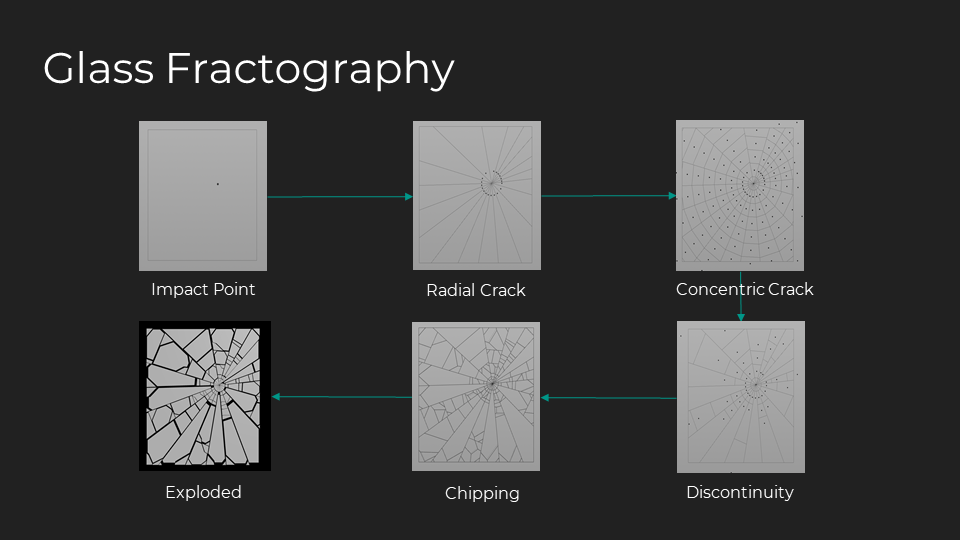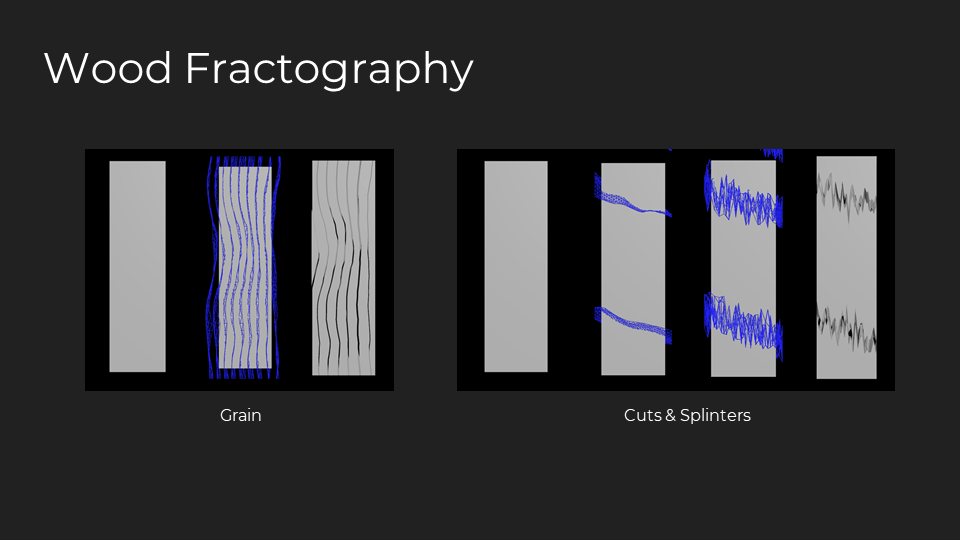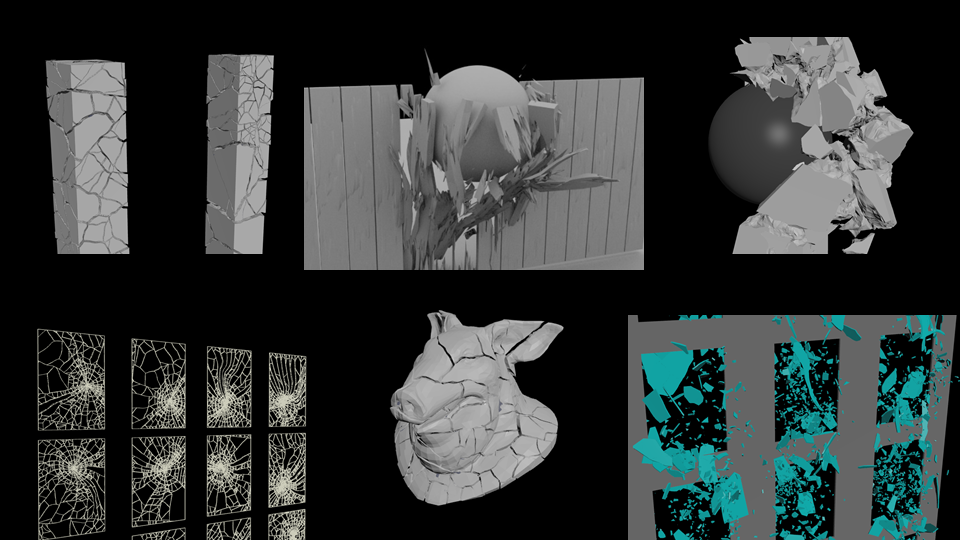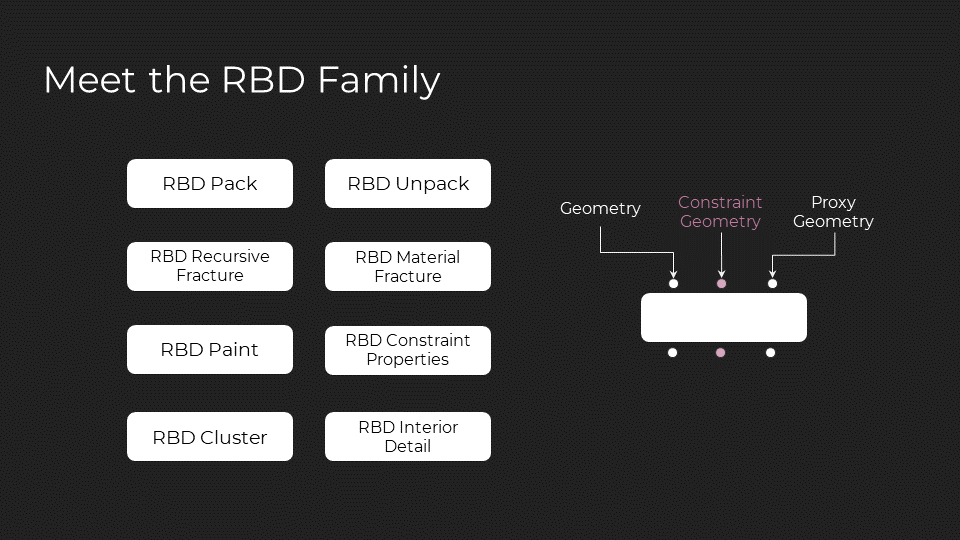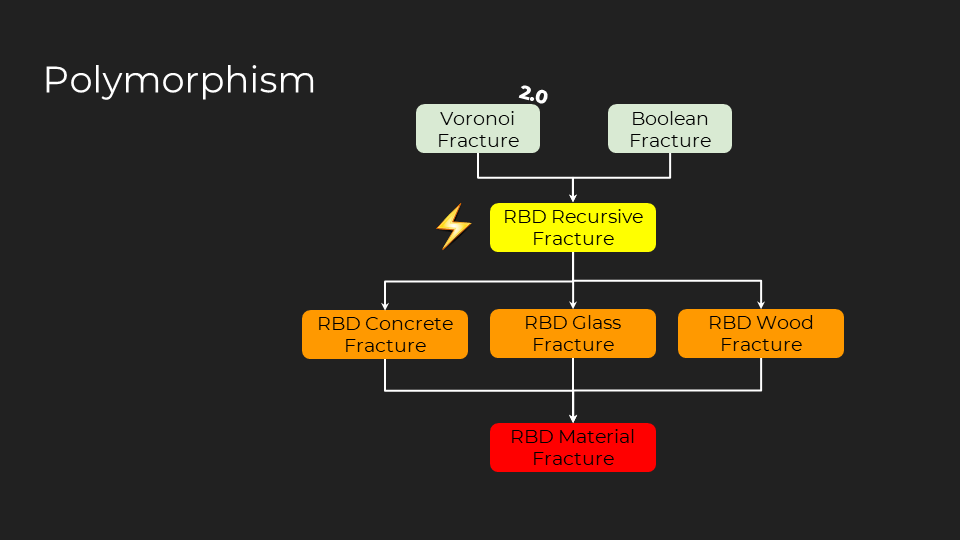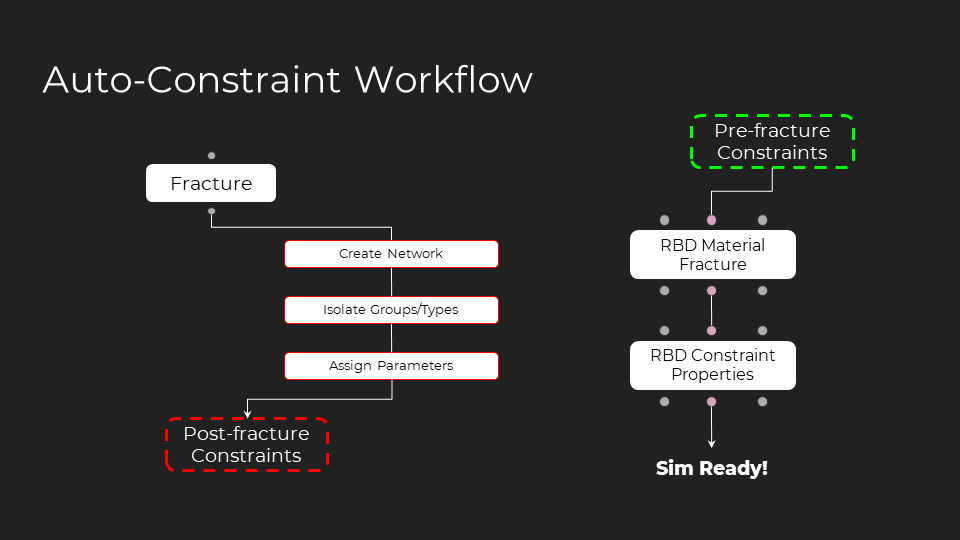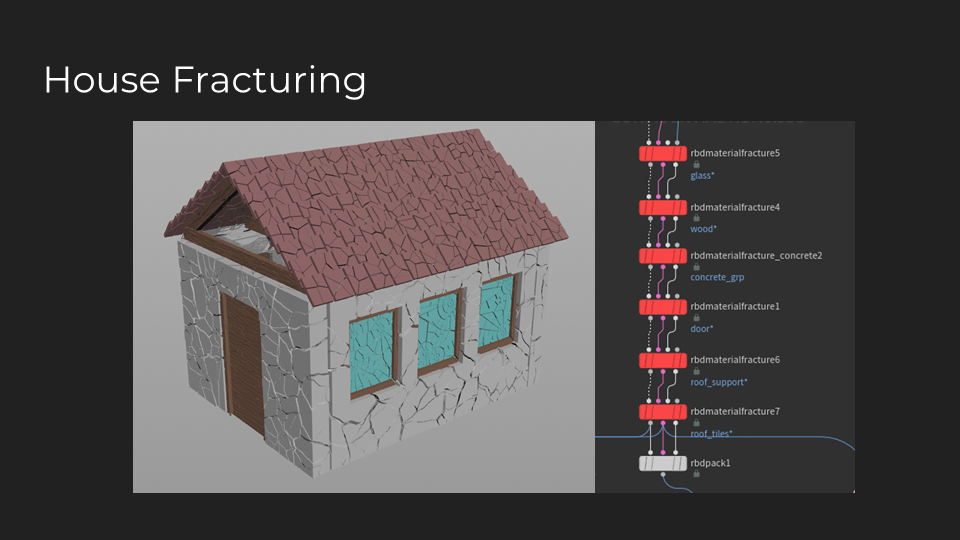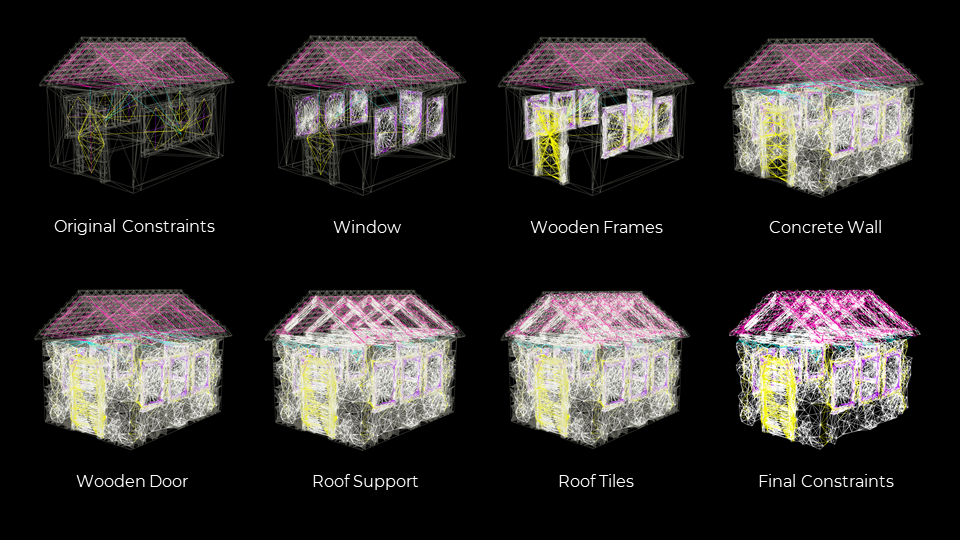Material-based Fracturing for Rigid Body Destruction
Material-based fracturing is a critical step to obtaining visually realistic destructions in visual effects. Houdini, prior to H17, already provides tools to handle rigid body destruction. However, due to a complicated workflow coupled with various technical difficulties in the software, the process to fracture geometries and set up a correct foundation for simulation can be challenging. For H17, a set of tools is provided to prefracture geometries based on three material types: concrete, glass, and wood. In doing so, the general destruction workflow in the pre-simulation stage is redesigned to optimize in performance, art-directability and the overall efficiency of the system. The development of the material-based fracturing toolkit will serve as the basis for future adaptations around rigid body destruction in Houdini.